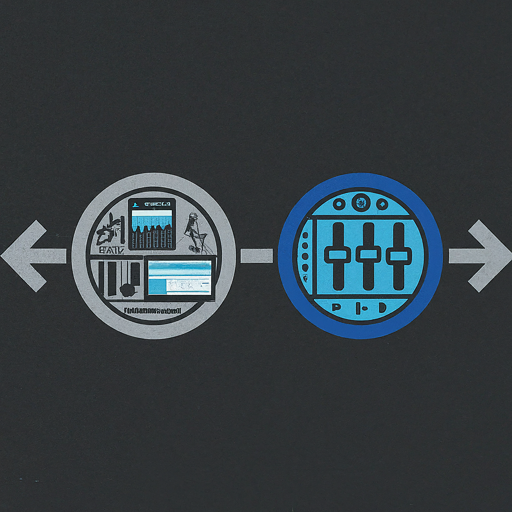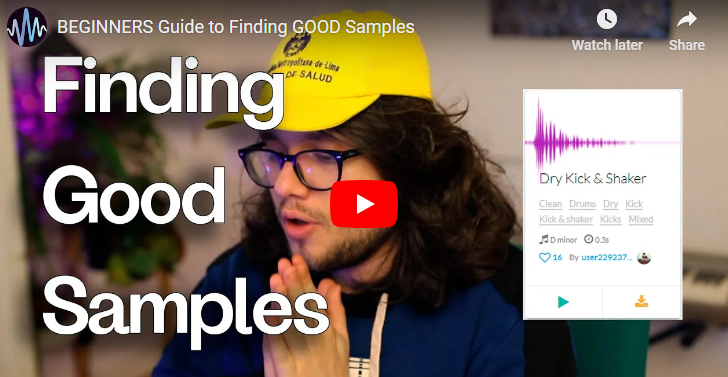Sampling tips to make unique sounds on Ableton
Check out these sampling methods on Ableton Live to help you make unique sounds.

Sampling opens up new avenues when you're stuck for creativity in music production. This allows you to create unique sounds into your tracks that set your music apart. This post (inspired by our Youtube video) explores two sampling methods by using Ableton, and the library of sounds available at Sample Focus. Make sure to check out the video first!
Method 1: Manual Sampling and Editing
Getting Started with Ableton
When you import a track into Ableton, it might automatically warp it. The first step is to turn off the warp feature to find the BPM (Beats Per Minute) of the song. You can use Ableton’s ‘Tap’ feature alongside the BPM to tap out the beat and get an approximation of the tempo. This will serve as your groundwork for further editing.
Chopping and Slicing
Identify rhythmic components like bass or drums within the song to start slicing. Use the slicing tool to cut at the beats, and rearrange these slices to create a new, original composition. This hands-on approach not only introduces you to the basics of sampling but also gives you control over the creativity and uniqueness of your piece.
Fine-Tuning and Effects
Once your slices are arranged, it's crucial to sync them with the overall tempo of your track. This might involve adjusting the BPM slightly to ensure everything aligns perfectly. Adding effects and tweaking the slices will help blend them seamlessly into your track, enhancing the overall sound.
Method 2: Using Ableton’s Instrument Rack for Sampling
Setting Up
For a different approach, load your sample into Ableton’s Instrument Rack. This method allows flexibility with the BPM and provides a variety of playback modes like Classic, One-shot, and Slice. Slicing mode automatically divides your sample into manageable pieces, which you can trigger individually, offering a workflow similar to using an MPC.
Creative Sampling Techniques
Experiment with the slices by adjusting their pitch, playback order, or adding effects. This method is less about precision and more about experimenting with sound textures and rhythmic patterns to create something uniquely yours.
Final Words
Both methods benefit from the sound library at Sample Focus. Whether you need drum hits, snare rolls, or atmospheric textures, you name it. You will find high-quality samples that can be easily integrated into your projects. This saves time and enhances the creative quality of your work.