Have you ever tried resampling a sample? If you haven’t, this one is for you! It’s easier than you think and super creative. After reading this, you can create your own unique samples to suit your musical vision. I’ll walk you through the process of crafting your own chirpy vibe using a combination of existing sounds and creative techniques.
It's inspired on our own Youtube video on how to get creative and try resampling, so be sure to check that one first!
Step 1: Finding the Right Starting Point
- Sample Focus: To kick things off, I went on Sample Focus to get high-quality samples. My goal was to find something with a chirpy vibe. After some exploration, I stumbled upon a delightful sound that fit the bill.
Step 2: Enhancing the Foundation
- Chords: Next, I added three simple chords to complement the initial sample. These chords were carefully chosen to harmonize with the chirpy vibe. Remember, simplicity often works wonders!
- Scaling Up: To make the sound more substantial, I transposed the chords down by one octave. This adjustment would come in handy later when I wanted to pitch things up.
- Texture and Percussion: To add depth, I layered additional textures using different sounds. I also included a subtle percussive effect to give the sample some rhythmic interest.
Step 3: Grouping and Recording
- Grouping: I grouped all the elements together—initial sample, chords, textures, and percussion—into a single audio channel. This streamlined my workflow and allowed me to treat them as a cohesive unit.
- Recording: With everything set up, I recorded this composite sound into a new audio file. This step ensured that I had a consolidated version of my custom sample.
Step 4: Slicing and Warping
- Slicing: I dragged the audio file into a sampler. In the sampler, I sliced the sample using the “bits” mode. This divided the sound into smaller segments, ready for manipulation.
- Warping: To add an ethereal quality, I activated warp mode and selected “texture.” This transformed the sample, making it more malleable for creative experimentation.
Step 5: Time Duplication
- Time Duplication: Here’s where the magic happened. I duplicated the time—essentially stretching out the sample—until I couldn’t press that button anymore. This elongated version gave me room to explore different pitches and melodies.
Step 6: Playing Around
- Keyboard Exploration: Now with a warped sample, I sat down at my keyboard. I played around, experimenting with different notes, octaves, and rhythms. Within minutes, I had crafted a unique melody that captured the chirpy vibe I was after. Done.
Final Words
In just a few steps, I went from searching for the perfect sample to creating my own. Sampling lies in your ability to shape and mold sounds to fit your vision. So as always, don't be afraid to experiment and get creative.


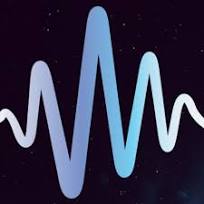
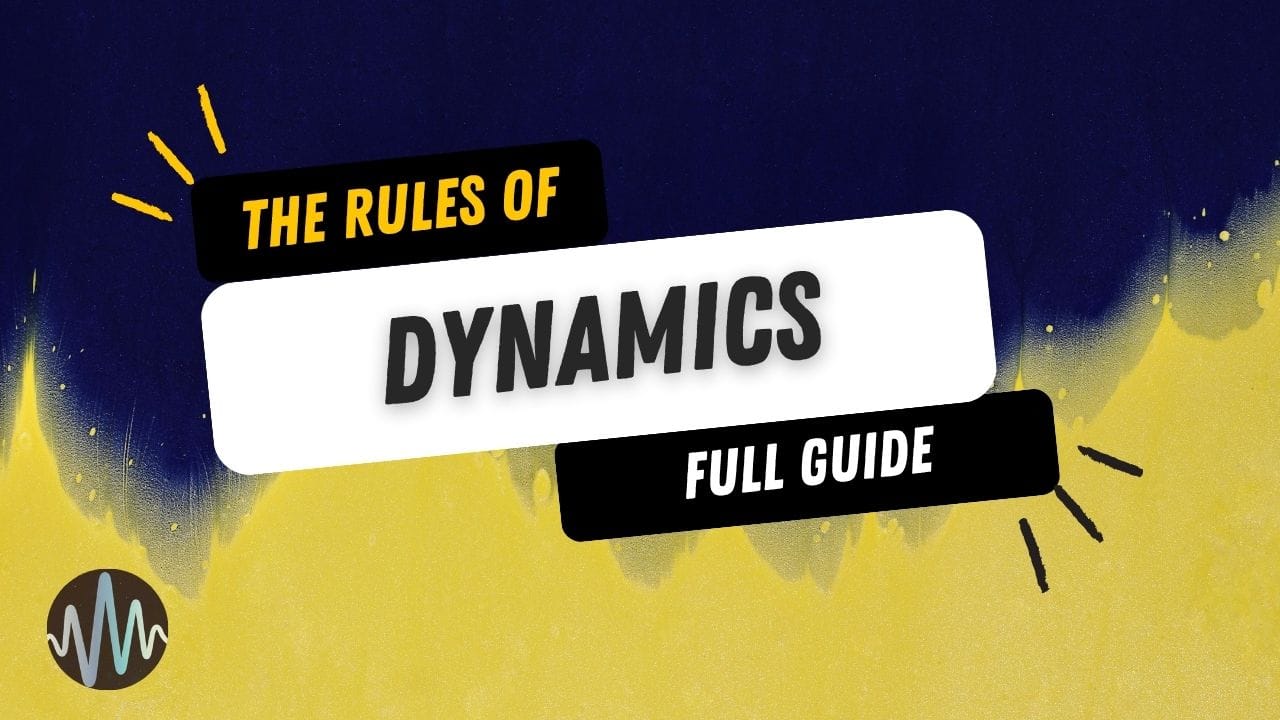
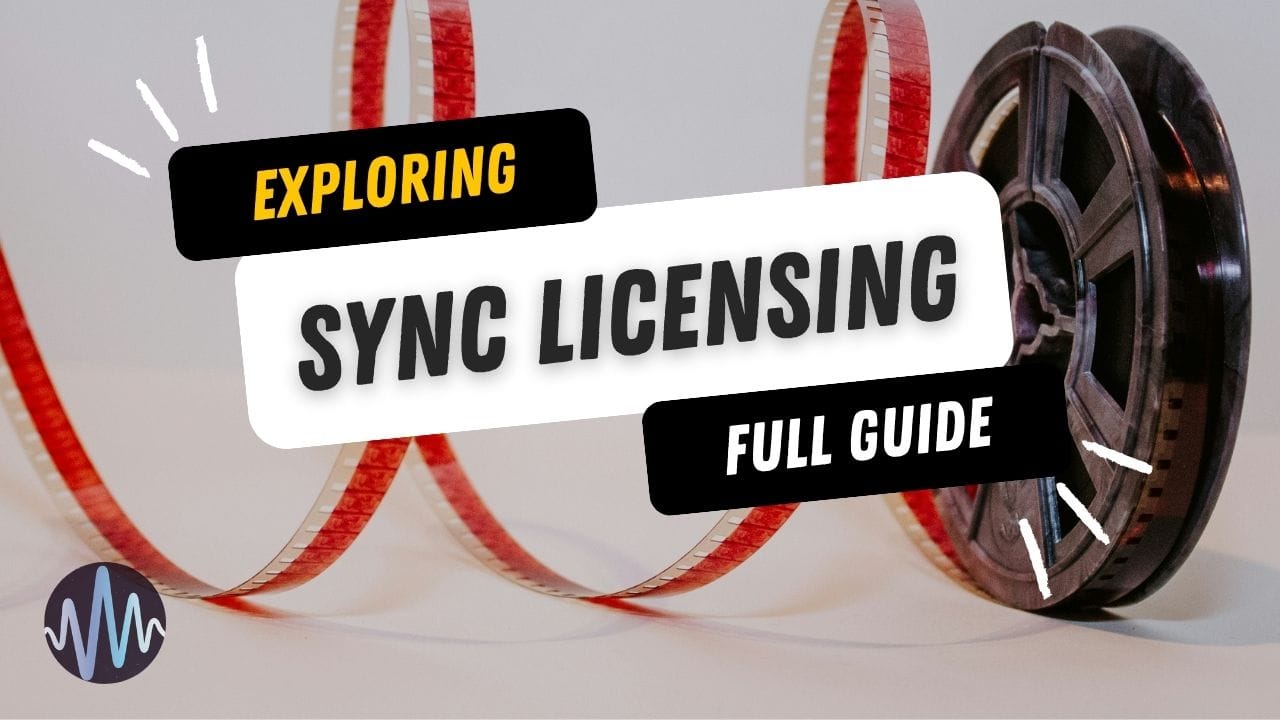

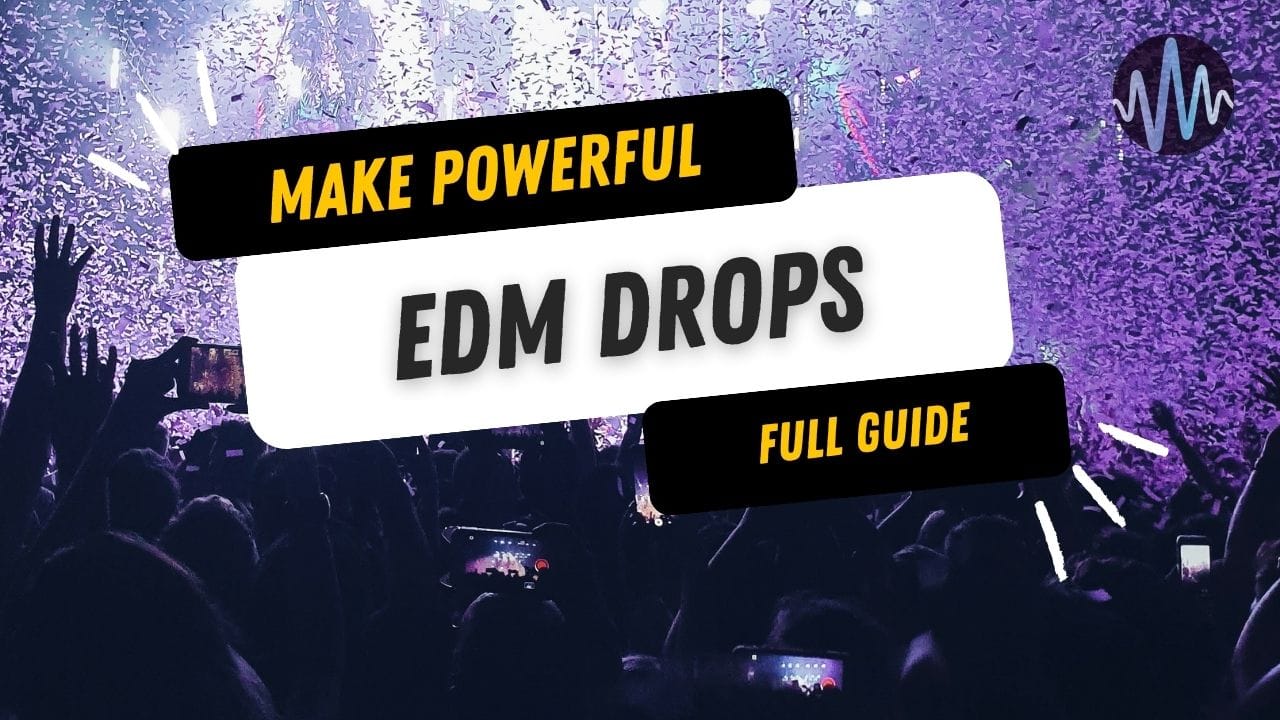
Comments