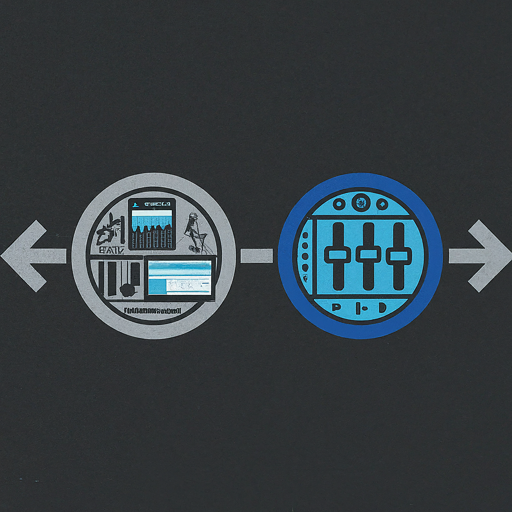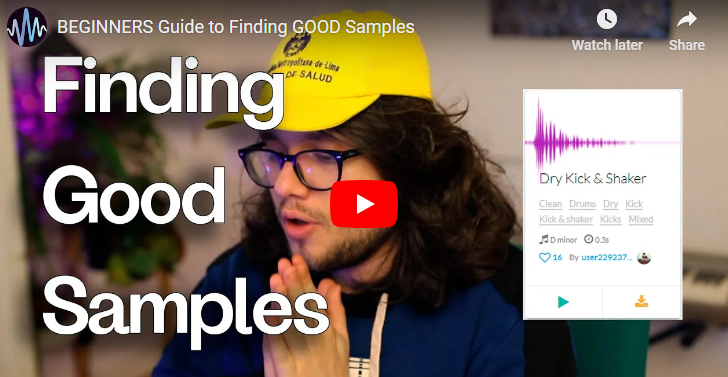Ableton Live Keyboard Shortcuts List
Improve your workflow in Ableton Live with this shortcuts list. From basic navigation to sample manipulation, we cover essential and advanced shortcuts.

Today, we're showing you the most useful Ableton Live shortcuts to improve your workflow. And guess what? They're going to make your life a whole lot easier, especially when you're working with samples.
Studio Shortcuts (Mac & Windows)
First up, let's revisit some shortcuts shown on the Sample Focus YouTube channel:
- Control + Alt + D (Windows) / Command + Option + D (Mac): Quick browser access is vital. This shortcut keeps your Sample Focus library at your fingertips.
- Control + F (Windows) / Command + F (Mac): Instantly search for samples. It’s about getting to that perfect sound with minimal delay.
- Shift + Space: Resume play from stop. It’s about fluidity in auditioning and editing. (This shortcut is the same for both Mac and Windows users.)
- Control + Alt + F (Windows) / Command + Option + F (Mac), Alt + U (Windows) / Option + U (Mac): Creating fades and organizing tracks effortlessly enhances your mix.
- R, 0: Reverse and toggle clips for creative flair and arrangement dynamics. (These shortcuts are the same for both Mac and Windows users.)
Advanced Shortcuts
Now, let’s take it further wtih some shortcuts that are useful when working with samples.
- Control + Shift + T (Windows) / Command + Shift + T (Mac): Instant MIDI tracks for sequencing samples.
- Z and Shift + Z: Zoom in and out for precision in sample slicing and editing. (These shortcuts are the same for both Mac and Windows users.)
- Control + J (Windows) / Command + J (Mac): Consolidate clips for streamlined loops and sequences.
- Alt + Drag (Windows) / Option + Drag (Mac): Effortless duplication encourages creative sample placement.
- S: Solo tracks to focus your editing and mixing on specific elements. (This shortcut is the same for both Mac and Windows users.)
Final Words: Why These Shortcuts?
Implementing these shortcuts can transform your music production process – making it more intuitive. It's also less time-consuming when juggling multiple samples. This means less clicking around and more time to explore – which ultimately allows you get creative.