
Samples cover every sound, every genre that you could imagine, and more.
It should be easy to string them together and create a song, right? Especially if you’re using sample packs from your favorite producers.
But when you actually try to stitch something together, that’s exactly what it sounds like – stitched together.
This article covers five core techniques for making disparate one-shots work together. We’ll cover topics such as bus compression, saturation, timing, and more.
You’ll be using buses mainly to group sounds together and process them in unison.
- Bus Compression
- Reverb Architecture
- Saturation
- Sidechain Compression
- Micro-Timing
- A Few Structural Techniques
- Integration: How These Techniques Work Together
Bus Compression
Bus compression involves using a compressor on an AUX track or master output.
The most common technique is to group instruments and route them to different AUX busses with bus compressors. Really, there’s no such thing as a ‘bus compressor’ – but there are stereo compressors designed for buses, particularly VCA-style compressors such as the SSL Bus Compressor, Waves SSL Comp.
Bus compression is most often used on a drum bus, where you route all your drum one-shots to a drum bus and insert a compressor.
Then, when the kick hits, it triggers the compressor. The compression is still recovering when the snare arrives. The snare hits into a compressed environment – it's being affected by the kick. This creates temporal relationships that make them feel connected.
Try the following settings:
- Ratio: 3:1 to 4:1
- Attack: 20-30ms (lets the transient through)
- Release: Auto, or 100-150ms if manual
- Threshold: Set for 2-4dB of gain reduction on peaks
The 20-30ms attack is critical. It lets the initial transient through uncompressed but catches the body and sustain. If you're seeing more than 6-8dB of gain reduction consistently, you've gone too far unless you’re trying to deliberately.
Parallel Compression for Extra Density
A related technique is parallel compression, where you create an auxiliary send from your drum bus to a return track.
On the return, insert a compressor with aggressive settings: 8:1 ratio, fast attack (5-10ms), threshold set for heavy reduction (12-20dB). Set the return track fader to -18 to -25dB.
You're layering two versions. One with transient attack intact, another heavily compressed and sustained. Together, they create drums that hit hard but feel full throughout their duration.
This works on melodic and bass buses too, with gentler settings (4:1 ratio, medium attack, 6-10dB reduction).
Reverb Architecture
Next up is reverb. Samples from different sources often have incompatible spatial characteristics.
One's recorded in a tight dead room, another in a live space with reverb baked in, another bone-dry.
It’s common to add reverbs to each individual track, but the better solution is to create three reverb send tracks (AUX tracks with reverbs on them):
- Send 1 – Close: 0.3-0.6s decay, 0-5ms pre-delay
- Send 2 – Mid-depth: 1.2-2s decay, 20-30ms pre-delay
- Send 3 – Far: 3-5s decay, 40-60ms pre-delay
Route your one-shots to these sends at different levels. Drums mainly to the close reverb. Bass gets a touch of close. Melodic elements balanced between close and mid-depth. Pads use more mid-depth and far reverb.
Point is, your sounds will now share the same reverb characteristics according to their role – ideal for when you’re using samples.
Watch Out: High-Pass Your Reverb Returns
When you do the above, you’ll need to insert an EQ on each reverb return track and high-pass aggressively:
- Close reverb: Cut below 250-300Hz
- Mid-depth: Cut below 200-250Hz
- Far reverb: Cut below 150-200Hz
Low-frequency reverb creates mud. It obscures bass and kick, destroys clarity in the low-mids, and adds nothing useful. By filtering the returns, you maintain space in the mids and highs while keeping the low end tight.
Pre-delay matters too. It's typical to keep it short for drums (0-10ms) so they feel immediate. Push to 15-30ms for melodic elements. For leads or vocal chops needing maximum definition, try 30-50ms.
Read our guide to overusing reverb to make sure you use it to maximum effect while avoiding drawbacks.
Saturation
Digital samples from different sources have incompatible harmonic signatures. A pristine modern kick has a totally different harmonic structure than a vintage-sampled snare.
Saturation adds harmonics – additional frequencies that weren't in the original signal. When you run disparate samples through the same saturation, they pick up shared harmonic characteristics.
Different saturation types add different flavors:
- Tape: Even-order harmonics – warmth and smoothness
- Tube: Even and odd harmonics – richness with slight edge
- Transistor: Odd harmonics – bite and presence
- Transformer: Thick, dense harmonics with low-mid emphasis
On your drum bus, try transformer or transistor saturation. Set the drive so you're adding coloration without obvious distortion – typically 15-30% if the plugin uses percentage, or until you hear harmonics being added but before it sounds crunchy.
On your melodic bus, tape or tube saturation adds warmth. On your bass bus, transformer saturation adds weight. Use similar drive amounts across buses so that all elements pick up the same harmonic characteristics.
The same as we explored parallel compression, you can also use this technique for saturation. But here, you’ll make the saturation more aggressive and/or experimental and blend it in with the original.
Sidechain Compression
Sidechain compression is something every producer needs to be familiar with, but it has more uses than many realize.
To combine samples into something coherent, try sidechaining your melodic bus to your drum bus.
Insert a compressor on the melodic bus, set the sidechain input to the drum bus.
Use fairly gentle settings – say, 2ms attack, 120ms release, 4:1 ratio, and a threshold for 1.5-2dB reduction. Tweak until the melodic elements should breathe with the drums, creating subtle pocket without obvious pumping. It’s also common to sidechain hi-hats to the snare.
This is even better if you use multiband sidechain (FabFilter Pro-MB, Waves C6, Trackspacer) that ducks only specific frequency ranges.
For kick and a bass lead, for example:
- Insert multiband compressor on your lead
- Create three bands: 40-150Hz (low), 150Hz-1kHz (mid), 1kHz+ (high)
- On low band only, enable sidechain from kick
- Set low band: 6:1 ratio, 4-6dB reduction
- Leave mid and high bands untouched
The lower frequencies should now duck when kick hits, preventing low-end clash.
But the mid and upper harmonics remain present, maintaining the melodic character. The bass doesn't disappear – only its problematic low end moves aside.
Micro Timing
One-shots placed on a grid are static, often hitting at precise times with consistent levels. This sounds rigid and inorganic.
Subtle timing adjustments should help you create groove without sounding sloppy.
Here are some common settings:
Laid-back feel (J Dilla style):
- Kicks: Keep quantized
- Snares: Shift 5-12ms late
- Hi-hats: Some on grid, some 8-15ms late
Forward energy (UK garage style/some DnB and house):
- Kicks: Keep quantized
- Snares: Shift 2-5ms early
- Off-beat hi-hats: Shift 3-6ms early
Straight but alive:
- Kicks: Keep quantized
- Snares: Vary by ±2-3ms
- Hi-hats: Vary by ±1-2ms
Some DAWs offer quantize groove settings (e.g. Grooves in Ableton), so you can select multiple samples at once and apply adjustments globally. It’s generally best to be subtle at first and track the difference it makes.
Velocity Variations
Similar to loops that lack groove, consistent velocity makes beats sound mechanical.
Vary hi-hat velocities – main beats at 100, off-beats at 70-80, ghost notes at 40-60. This creates emphasis and de-emphasis more like a real drummer.
This can work for any repeated transient sounds like synth stabs.
A Few Structural Techniques
There are a few other issues that tend to pop up when working with samples, such as clicks or weird-sounding gaps you can’t seem to cover up. Here’s what to do.
Crossfading to Prevent Clicks
One-shots from different sources create clicks when placed next to each other. Zoom in to the sample level and add short crossfades at edit points – typically 5-20ms is enough. This smooths the transition between non-transient samples.
Filling Gaps with Ambient Noise
When samples are cut to complete silence, then another hits from a different source, the contrast is stark and can’t be easily covered up, even when a track is quite busy.
Tape saturation on the main bus is a useful fix here, but you can also layer a very quiet ambient noise bed throughout your track – vinyl crackle, tape hiss, or subtle room tone at around -40 to -50dB. This fills the gaps between one-shots with consistent texture.
Managing Sample Tails Consistently
One-shots often have inconsistent tail lengths. A snare from one pack might ring for 800ms, while another cuts at 200ms. This inconsistency makes them feel unrelated.
Either let all similar samples ring naturally, or cut them all to similar lengths. Sending sounds to AUX reverbs is excellent for this, too, as we covered.
Layering
You can creatively layer samples to add depth and dynamics to your sample-driven tracks. Read our guide to sample layering.
How These Techniques Work Together
These techniques compound and should glue samples together, making them sound far more organic.
Work systematically:
- Start with structural basics – crossfade your edits, add ambient noise beds if needed, make decisions about sample tails.
- Then set up routing – create your buses (drum, melodic, bass) and three reverb sends. Add bus compression and saturation for temporal and harmonic glue.
- Set up spatial processing with deliberate reverb routing. Add sidechain relationships for dynamic interaction.
- Finally, adjust micro-timing and velocity for movement.
Each step builds on the previous one. When finished, your project should sound like a production, not a collection of samples. Learn how to mix your sample-based music here.
And that's the difference between placing one-shots and producing music!
Looking for professional one-shots? You are in the right place!
Sample Focus has thousands of high-quality drums, bass hits, synths, and effects. Browse the collection and start building.

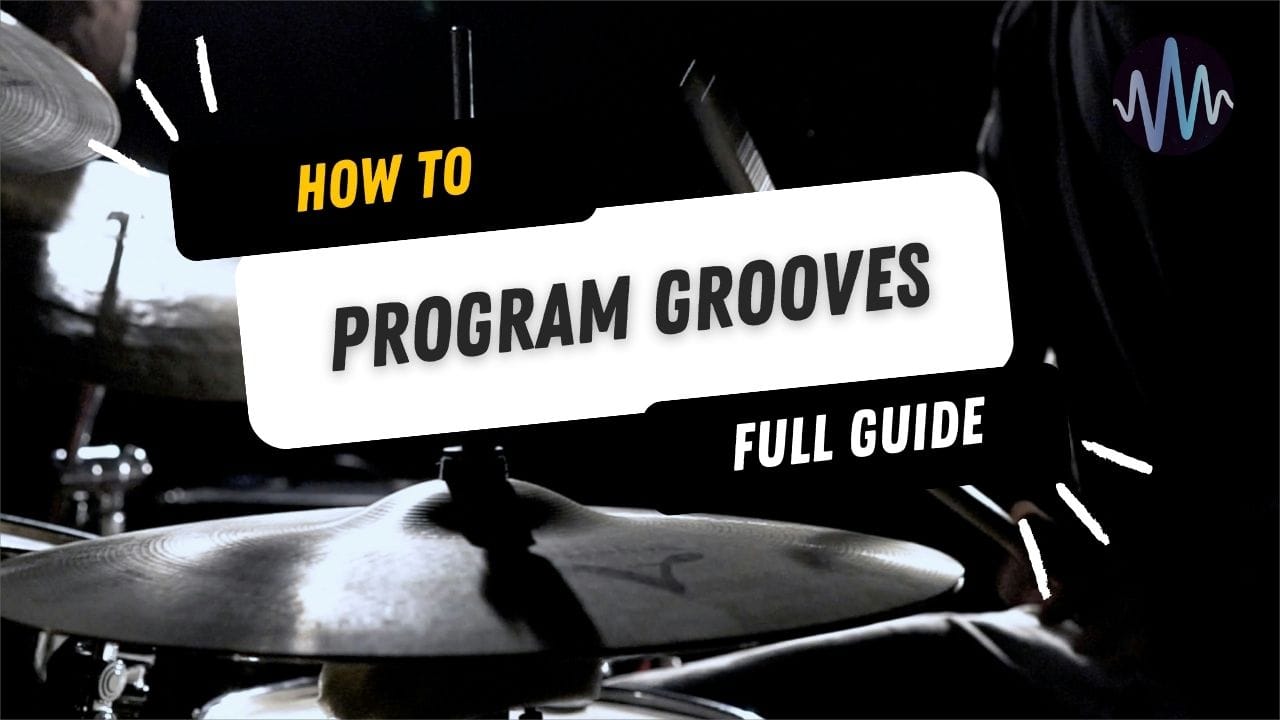


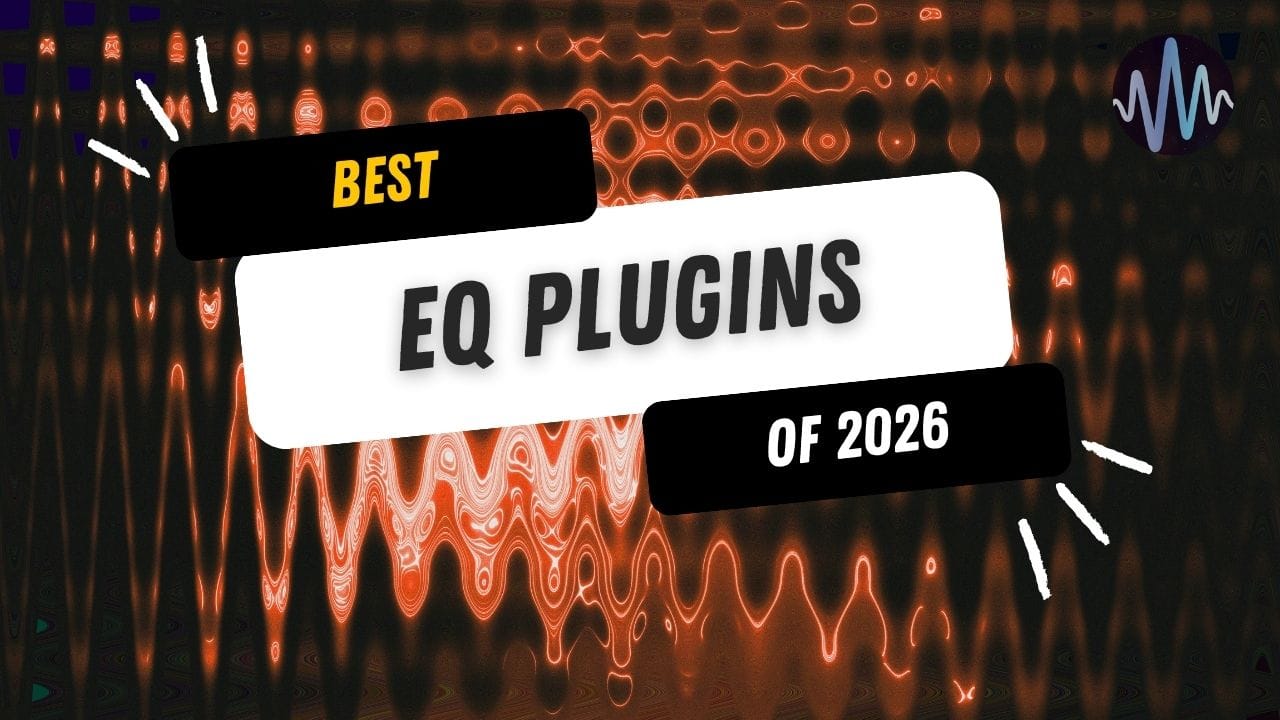
Comments